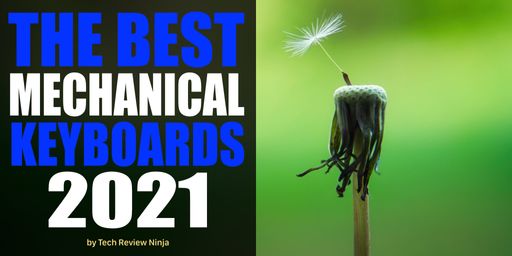
The Top 5
The following are our top rated products. Please read on for a more detailed assessment of each product and our individual scoring.

A robust and well featured mechanical wireless keyboard. Includes a white backlight or you can add optional full RGB lighting. Available with Red, Blue or Brown Gateron key switches, with a hot-swappable model allowing you to customise the keyboard to your needs.

A high quality mechanical gaming keyboard that also looks great in the office. Removable key switches allow you to change out the included Gateron Brown switches to customise the keyboard to your needs. Also available in full size and compact sizes, as well as in all-white models.

A solid mid-range gaming keyboard from SteelSeries. Choice of linear, tactile or clicky key switches to suit your needs. The included magnetic wrist rest is not as great as some third party rests and I felt the built in OLED Smart Display was not that useful. Overall a highly recommended keyboard for either gaming or general use.

A solid mid-range gaming keyboard from Corsair. The non standard bottom row will annoy those who wish to replace the keycaps at some point, but the included PBT double-shot keycaps should last a long time. The programmable macro keys to the side of the keyboard can come in handy in the office and when gaming.

A high quality mechanical keyboard with a solid set of features for general or office use. If you do need the USB 3.0 hub of the Professional model, the root edition is a better buy. Available with either Cherry MX Brown or Blue switches. Shame no backlight.
Why Choose a Mechanical Keyboard?
Several factors differentiate a mechanical keyboard from other keyboard types, but I will focus on 2 key topics, their build quality and the use of a mechanical key switch.
Build Quality
A mechanical keyboard typically offers a more robust construction, with many incorporating metal cases and top plates, improving rigidity and strength. This does mean most mechanical keyboards are heavier and are not always a great portable option. A mechanical keyboard is a good complement to a laptop, as laptop manufacturers keep striving for the thinest keyboards, often leaving them with a very flat and unresponsive feel.
Their construction is in stark contrast to the often flimsy and plasticky membrane keyboards. There is something reassuring about the more solid feel and heft of a mechanical keyboard.
Mechanical Key Switch
The primary reason for choosing a mechanical keyboard is due to the use of a mechanical key switch rather than other switch technologies such as a membrane or scissor keyboards. There is quite a lot of variation in feel and typing experience between the available key switches, but they fall into 3 main categories.
- Linear - A linear key switch has a smooth and consistent feel throughout the keystroke. They are preferred by gamers but less so by typists, who like to 'feel' the keypress more, resulting in faster typing speeds.
- Tactile - A tactile key switch has a tactile bump partway through the keystroke. For some switches, this is felt at the start of the key travel, where others it is felt further down. The bump signifies that the key has registered the press and that you do not need to continue to press the key. This is unlike a linear switch where you are not aware of the point the keypress is registered. Tactile key switches are favoured by typists as it means they do not have to fully depress the key resulting is faster typing speeds. Some switches, such as the tactile Gateron Brown, the bump is very soft and is hard to notice. Others, such as the Cherry MX or Kailh Brown have a more noticeable bump.
- Clicky - A clicky keyboard is one that you may first think about when you consider a mechanical keyboard. They closely resemble the typing experience of a typewriter, providing a stronger tactile bump as well as a loud click at the point the keypress is registered. This loud noise is also what makes a clicky mechanical keyboard less appealing to those in open or office environments.
There is a growing number of manufacturers of key switches. After the Cherry MX patent expired in 1984 and the increase in popularity of mechanical keyboards, several clones have been developed with some surpassing the quality and longevity of the original Cherry MX switches. Key switches from Kailh or Gateron offer a viable alternative to Cherry MX, and many prefer the smoother feel of these over the Cherry MX. Some of the larger keyboard manufacturers such as Logitech also manufacture their own key switches for their mechanical keyboards, the Logitech GL. They even offer multiple types, GL Clicky, GL Tactile, and GL Linear.
For a walkthrough of our most popular Gateron key switches, please see our Gateron Mechanical Keyboard MX Key Switch Guide or for the most popular Kailh switches, please see our Kailh Mechanical Keyboard MX Key Switch Guide.
Product Score Breakdown
Please find below our individual product scores and assessment.
#1 Keychron K8 Wireless
The Keychron K8 Wireless is the keyboard with everything, quality mechanical key switches, robust aluminium frame, RGB lighting, and Bluetooth wireless. It also fully supports macOS for Mac users. It is a robust and well featured mechanical wireless keyboard. The base model includes a white backlight or you can add the optional full RGB lighting. I recommend choosing the RGB lighting as that also adds an aluminium top plate that offers extrat rigidity. It is available with either Red, Blue or Brown Gateron key switches, with a hot-swappable model allowing you to customise the keyboard to your needs.

A robust and well featured mechanical wireless keyboard. Includes a white backlight or you can add optional full RGB lighting. Available with Red, Blue or Brown Gateron key switches, with a hot-swappable model allowing you to customise the keyboard to your needs.
- Fantastic build quality.
- Wireless keyboard (Bluetooth 5.1) with the battery lasting up to 240 hours without using the backlight.
- Includes Windows key caps and layout.
- Also includes Mac key caps for full Mac support.
- Backlight or optional full RGB lighting.
- Choice of either Gateron Red, Blue or Brown key switches.
- Optional Keychron Optical key switches.
- Optional hot-swappable key switches to support keyboard customisation.
- Optional aluminum frame for increased rigidity.
- Quite a high keyboard. You may need a wrist rest for comfort.
- A number of the options are standard on other models, bumping up the cost.
Features
The Keychron gets a great score due to the wide range of includes features, such as a detachable cable, RGB lighting, and wireless bluetooth support. These all combine to make the Keychron a great all round mechanical keyboard. You should also check out the other keyboards Keychron offer. I did find the keyboard to be slightly higher than the others and recommend a wrist rest when resting your hands, as it stops you curving your wrists too much.
Build Quality
Overall the Keychron has excellent build quality. I do recommend the optional aluminium frame is also purchased a USB 20 premium. Its adds extra rigidity to the chassis.
Typing Experience
Keychron allows you to choose from either Gateron or their own optical key switches. The Gaterons are available in either fixed or hot-swappable, with the Keychron Optical only available in hot-swappable. You can choose from linear Gateron MX Red or Keychron Optical Red, tactile Gateron MX Brown or Keychron Optical Brown, or licky Gateron MX Blue or Keychron Optical Blue.
Value
The Keychron is currently available for a base price of USD 69. The Keychron looks cheaper until you add a few options to match features to other keyboards such as hot-swappable key switches, with the price creeping up. A white backlight is standard, but full RGB lighting is USD 10, full RGB lighting with an aluminium frame is USD 20, and hot-swappable Gateron or Keychron Optical key switches addsUSD 10, potential taking the total cost to USD 99. It is still very good value though, and I recommend you add both the RGB with aluminium frame and hot-swappable key switch options. The aluminium frame provides extra rigidity and the hot-swappable key switches give you the freedom to swap out the switches at a later time.
#2 Glorious GMMK Tenkeyless
The Glorious GMMK Tenkeyless is my personal keyboard that I use each and every day. It is a high quality mechanical gaming keyboard that also looks great in the office. One of the reasons I purchased the Glorious is the removable key switches that allow me to change out the included Gateron Brown switches to customise the keyboard in the future. The Glorious GMMK is also available in full size and compact sizes, as well as in all-white editions.

A high quality mechanical gaming keyboard that also looks great in the office. Removable key switches allow you to change out the included Gateron Brown switches to customise the keyboard to your needs. Also available in full size and compact sizes, as well as in all-white models.
- Fantastic build quality, solid aluminium chassis.
- Removable key switches allow you to customise to your needs.
- Removable braided USB-C cable.
- Also available in full size and compact sizes.
- RGB lighting fully controllable using keyboard.
- Included clear cover a nice added extra.
- Also available in a cool looking Ice White colour.
- Glorious software only available on Windows.
- Only available with Gateron Brown key switches, requiring you to swap out the switches as needed.
Features
I personally use the Glorious GMMK Tenkeyless and absolutely love it. If wireless is not a consideration, I would high recommend you look at the the Glorious GMMK. It is available with both a black or white top plate with matching keycaps. The white does look very unique. The Glorious also features a detachable cable (note the full size model still has an attached cable) and has a comprehensive set of RGB lighting options. I prefer my keyboard on the more subtle size, so refrain from the stabbing or flashing settings. One feature of the Glorious that I do like is that all keyboard settings are available directly on the keyboard without the need to install any additional software. This is particularly handy for me, as I use predominately use a Mac and the Glorious software is only available on Microsoft Windows. Even though the Glorious has a Windows layout, you can easily swap over the Alt and Windows keys and remap them in the macOS System Preferences. To make this even better for Mac users, Glorious includes an alternate keycap that has the Glorious logo printed on, so you do not need to use the Windows logo. You can also replace the Escape key with a red keycap which sets the keyboard off nicely. Overall a very well thought out keyboard.
Build Quality
The Glorious is very solid with a rigid aluminium top plate with nicely bevelled edges.
Typing Experience
The Glorious is only available with the tactile Gateron MX Brown key switches. However, you can buy a custom Glorious GMMK keyboard that gives you the option to choose from 14 key switches. However, these come as a kit and require assembly.
Value
The Glorious currently retails for USD 109.95. There are no options available (or needed) that would push the price higher. You can also choose a full custom keyboard where you choose the type of key switches (from 14 available models), keycaps and O-Rings for around USD 120 - 130. However, these come as a kit and require assembly.
#3 SteelSeries Apex 7 Full Size
The SteelSeries Apex 7 is one of my favourite gaming keyboards. It is a solid mid-range gaming keyboard offering a choice of either linear, tactile or clicky key switches to suit your needs. The included magnetic wrist rest is not as great as some third party rests and I also felt the built in OLED Smart Display was not that useful. Overall a highly recommended keyboard for either gaming or general use.

A solid mid-range gaming keyboard from SteelSeries. Choice of linear, tactile or clicky key switches to suit your needs. The included magnetic wrist rest is not as great as some third party rests and I felt the built in OLED Smart Display was not that useful. Overall a highly recommended keyboard for either gaming or general use.
- Fantastic build quality, aluminium frame.
- Includes a magnetic wrist rest.
- Choice of SteelSeries QX2 Red (linear), Brown (tactile) or Blue (clicky) key switches.
- Highly customisable RGB lighting.
- Available in both full size and tenkeyless (TKL) models.
- SteelSeries Engine software supports both Windows and macOS.
- Full key rollover (NKRO) with anti-ghosting.
- SteelSeries Apex 5 is a better buy if you prefer Blue (clicky) key switches.
- Included OLED Smart Display not that useful.
- Wrist rest is not the best quality, but it is included for free!
- Macro programming not as comprehensive as with other keyboards.
Features
I have always enjoyed the range of gaming accessories from SteelSeries, and the Apex 7 does not disappoint. Aimed at gamers, it includes highly customisable RGB lighting and full key rollover (NKRO) with anti-ghosting. The Apex 7 is available in both full size and tenkeyless (TKL) models. Whilst I tested the full size model, the TKL model would have been a better fit for my desk. It did notice the size difference over my Glorious GMMK Tenkeyless and perfer the smaller size. Similar to the Corsair iCUE software, the SteelSeries Engine software supports both Windows and macOS. I did find that the included OLED Smart Display to not be that useful,being too small to display anythig meaningful. Whilst the keyboard includes a magnetic wrist rest, I found it is not the best quality and I used my wooden Glorious wrist rest instead. The macro programming is not as comprehensive as with other keyboards, but should be okay for setting up basic macros.
Build Quality
As with many SteelSeries products, it has fantastic build quality with a sturdy and rigid aluminium frame.
Typing Experience
SteelSeries have opted to manufacture their own key switches rather than use those from manufacturers such as Cherry, Gateron or Kailh. I did not notice any differences, they fely smooth and they have a solid reputation. The naming follows the conventions of most key switches, and you can choose from the linear SteelSeries QX2 Red, tactile SteelSeries QX2 Brown or clicky SteelSeries QX2 Blue.
Value
The SteelSeries currently retails for USD 142. Is not the cheapest gaming keyboard available, bbut goes come with a comprehensive set of features and a great build quality. A cheaper Tenkeyless (TKL) model is available for USD 130.
#4 Corsair K95 RGB Platinum XT
The Corsair K95 RGB Platinum XT is a solid mid-range gaming keyboard. It has a nice and clean design (I especially like the texture on the spacebar and macro keys) and it would suit both the dedicated or casual gamer alike. The programmable macro keys on the left of the keyboard can come in handy in the office and when gaming. There was only one thing that caused me to score it slightly lower than others, and that is due to the bottom row of keys. If you look at the images of the keyboard below you will notice that the keys on the bottom row are not standard sizes, with the Control, Windows and Alt keys being all different sizes. On a regular keyboard these are the same size. The non standard bottom row will annoy those who wish to replace the keycaps at some point as it will be harder to find a third party set of key caps that will fit. However, the included PBT double-shot key caps should last a long time.

A solid mid-range gaming keyboard from Corsair. The non standard bottom row will annoy those who wish to replace the keycaps at some point, but the included PBT double-shot keycaps should last a long time. The programmable macro keys to the side of the keyboard can come in handy in the office and when gaming.
- Fantastic build quality, aluminium frame.
- Dedicated programmable macro keys.
- Choice of Cherry MX Speed (linear), Brown (tactile) or Blue (clicky) key switches.
- PBT double-shot keycaps.
- Highly customisable RGB lighting.
- Full key rollover (NKRO) with 100% anti-ghosting.
- Corsair iCUE software supports both Windows and macOS.
- Non standard bottom row, making it harder to replace keycaps with third party options.
- Expensive compared to the competition.
- There have been complaints that it does not always register the correct keys, but I did not notice this when testing.
Features
The Corsair is a great mechanical keyboard with a focus on the gaming user. The dedicated programmable macro keys are handy to setup shortcuts for common tasks and are a nice addition. The RGB lighting is highly customisable through the iCUE software and the keyboard has some of the brightest RGB lighting I have tested. As expected on a gaming keyboard, it supports full N-Key Rollover (NKRO) with 100% anti-ghosting. I was impresssed that Corsair makes their iCUE software available for both Windows and macOS. The Mac is often forgotten by many keyboard manufacturers, with only a select few others (such as DAS Keyboard and Keychron) treating the Mac equal to Windows. One thing I did not like though was the non standard bottom row. This makes it harder to replace keycaps with third party options as some support a standard keyboard layout. Whilst it is not common that you will need to replace key caps (especially the high quality PBT double-shot on the Corsair), it is a shame that you are limited in what you can replace them with.
Build Quality
The Corsair offers a fantastic build quality with a robust aluminium frame. The keycaps are PBT double-shot rather than cheaper ABS or PVC plastic. PBT is a high-grade thermoplastic that will not wear down to a shiny finish over time. Double-shot keycaps are comprised of 2 parts, with the characters actually being a separate plastic component (typically transparent to support RGB lighting shining through) inside of the outer shell. By not having the lettering printed onto the keycaps, they have a very long life without any of the characters rubbing off.
Typing Experience
The Corsair includes genuine Cherry MX key switches, the tactile Cherry MX Brown, the clicky Cherry MX Blue or the linear Cherry MX Speed Silver. The linear key switches are recommended for gamers.
Value
The Corsair currently retails for USD 200, which makes it one the most expensive keyboards I have tested. Whilst it is a great keyboard, better value can be had if you look at keyboards from Keychron, Glorious or DAS Keyboards.
#5 Das Keyboard 4 root Edition
The Corsair K95 RGB Platinum XT is a solid mid-range gaming keyboard. It has a nice and clean design (I especially like the texture on the spacebar and macro keys) and it would suit both the dedicated or casual gamer alike. The programmable macro keys on the left of the keyboard can come in handy in the office and when gaming. There was only one thing that caused me to score it slightly lower than others, and that is due to the bottom row of keys. If you look at the images of the keyboard below you will notice that the keys on the bottom row are not standard sizes, with the Control, Windows and Alt keys being all different sizes. On a regular keyboard these are the same size. The non standard bottom row will annoy those who wish to replace the keycaps at some point as it will be harder to find a third party set of key caps that will fit. However, the included PBT double-shot key caps should last a long time.

A high quality mechanical keyboard with a solid set of features for general or office use. If you do need the USB 3.0 hub of the Professional model, the root edition is a better buy. Available with either Cherry MX Brown or Blue switches. Shame no backlight.
- Fantastic build quality.
- Choice of either Cherry MX Brown or Blue switches.
- Replaces the USB 3.0 hub of the Professional model with USB 2.0.
- Lack of backlight is disappointing.
- No wireless support.
- Expensive.
- Only available in full size.
Features
The Das Keyboard root edition is one of the most 'sensible' mechanical keyboards you can buy. It does the basics very very well. It is not really aimed at gamers though and is best served by typists or for those looking for a robust and reliable mechanical keyboard. It is only available in full size and whilst Das Keyboard does offer a smaller Tenkeyless (TKL) keyboard, I did not find it to be as solid as the root edition. The more expensive 4 Professional model includes a USB 3.0 hub, the root edition only has USB 2.0. The lack of backlight is disappointing, whilst many users would not need RGB lighting, simple white backlighting is handy in dimly lit or dark environments.
Build Quality
The Das Keyboard root edition, as with most other Das Keyboards feels very solid and should last you a long time. It retains the aluminium top plate of the more expensive Das Keyboard 4 Professional.
Typing Experience
The Das Keyboard can be purchased with either the tactile Cherry MX Brown or the clicky Cherry MX Blue key switches.
Value
The Das is currently retailing for USD 149. A cheaper Model S keyboard is available that forgoes the aluminium frame.




