
The Top 5
The following are our top rated products. Please read on for a more detailed assessment of each product and our individual scoring.

The WD G-Drive is a fast desktop drive with a 7200 RPM drive and includes a USB 3.0 interface. The more expensive WD Pro G-Drive adds a Thunderbolt 3 interface for even faster data transfers. The aluminum case looks smart and offers good heat distribution.

The LaCie d2 Professional range of drives are popular for those looking for a combination of fast disk access and large capacity. The 7200 RPM drives combined with a Thunderbolt 3 interface provide a significantly faster transfer rate than typical desktop drives. The drives look smart and include a well ventilated aluminum case. A 5 year waranty is included.

The WD Elements Desktop uses the same hard drives as the more expensive WD My Book, but does not include hardware encryption or bundled backup software. If you can do without these, the WD Elements Desktop is better value. A 2 year warranty is longer than equivalent Seagate drives.

The My Book are very similar to the Elements Desktop drives, only adding hardware encryption and bundled backup software. If you can do without these, the Elements Desktop is slightly cheaper. A 3 year warranty is longer than equivalent Seagate drives.

The Seagate Expansion is a simple and no-frills external drive. Even though it only has a 5400 RPM drive, the USB 3.0 interface is fast enough for all but the most intensive tasks. The Backup Plus Hub includes 2 front-facing USB ports to add extra connectivity.
Introduction
A desktop hard drive is a great addition to any desktop or laptop computer, offering either additional storage or space to backup your files.
The requirement for an external hard drive falls into 2 main use cases:
- Operational Data - represents data that is used to support your daily workflows, such as documents, images or videos. For such a large drive this would typically be needed for larger files such as with video or virtual machine files.
- Backup Data - represents data that is used as a secondary (or tertiary, etc.) copy of your operational data. Such data is accessed infrequently, therefore the drive performance becomes a less critical factor when choosing a drive.
The Best 18TB Desktop Hard Drive for Operational Data
Both the Western Digital G-Drive 18TB and LaCie d2 Professional 18TB are perfect for storing massive quantities of data whilst offering very fast data access. They both feature 7200 RPM drives for fast data transfers. The LaCie includes a Thunderbolt 3 interface where the Western Digital only USB 3.0. You need to move up to the Western Digital G-Drive Pro 18TB to get the faster Thunderbolt 3 interface. They feature aluminium cases for improved heat distribution. Hard drives can get quite hot under continuous load, therefore having adequate ventilation will help extend the longevity of the drive.
The Western Digital G-Drive 18TB is also surprisingly good value for money, only retailing for USD 20 or 30 more than the slower drives recommended below for data backups.
The Best 18TB Desktop Hard Drive for Backup Data
Both Western Digital and Seagate offer low-cost no-frills backup drives, with the Western Digital Elements Desktop 18TB and Seagate Expansion Desktop 18TB offering the best value for money. They both include slower 5400 RPM drives and USB 3.0 interfaces that make them idea for data backups rather than fast data access; however, if you do not need the fast transfer speeds then their performance is perfectly acceptable.
Is a 18TB Hard Drive Too Large?
18TB is certainly a massive amount of data. Whilst some will easily be able to consume it all, many will never be able to need such large data storage. Therefore I recommend you look at your specific needs before choosing a hard drive capacity. Simply choosing the largest capacity drive you can find may not make the most sense. Having multiple copies of data for additional redundancy, it may be safer to have 2 (or more) smaller drives with the same copy of data, therefore reducing the event of data loss if a drive were to fail.
You can also consider a drive that supports RAID (Redundant Array of Inexpensive Disks) that can offer data redundancy by writing data to multiple hard drives in parallel. This is referred to a RAID Level 1, and is supported on popular models such as the Western Digital G-RAID 2 or LaCie 2big RAID 16TB drives. Note that due to the drives being mirrored the available disk capacity will be half that of the total, so a 24TB drive will be 12TB, 16TB will be 8TB, etc.
Be careful when choosing larger and larger capacity drives that you are not putting all your eggs in one basket. Any good backup strategy requires multiple backups, ideally at different locations (such as leveraging Cloud backup) to be effective. If you are using a single drive for both operational data and for backups without any other backup solutions, you are at risk of data loss if the drive were to fail. Hard drives do fail, so it is recommended that you look at the number of backup copies you have of your data to ensure you have adequate copies in the event of a failure.
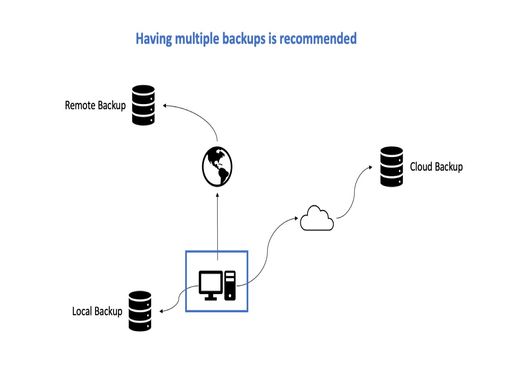
A local backup is a backup to a hard drive physically connected to your PC. A remote backup is where you move a hard drive that has been backed up locally to a remote location, such as to your work or a friend/family members house. This separation lowers the risk of data loss due to a significant event impacting your PC such as fire or theft. A cloud backup is provided by a company that manages the copying of files from your PC to storage that they maintain (or rent from a Cloud provided such as Amazon Web Services.) The cost of cloud backup is typically linked to the amount of storage you are backing up.
For those interesting in reading more about hard drive failures, Backblaze publish an annual hard drive statistics article, detailing the reliability of the over 165,000 hard drives they manage.
Product Score Breakdown
Please find below our individual product scores and assessment.
#1 WD G-Drive 18TB

The WD G-Drive is a fast desktop drive with a 7200 RPM drive and includes a USB 3.0 interface. The more expensive WD Pro G-Drive adds a Thunderbolt 3 interface for even faster data transfers. The aluminum case looks smart and offers good heat distribution.
- 7200 RPM drives offer fast data transfer for tasks such as video editing.
- Aluminum case looks smart and offers good heat distribution.
- Includes a USB 3.0 interface.
- Includes a 3 year warranty.
- Expensive compared to the WD Elements Desktop and My Book drives.
- Only recommended if you need the faster drive and smarter looking design.
#2 LaCie d2 Professional 18TB
The LaCie d2 Professional range of drives have long been popular with those looking to increase the available storage of their PC or laptops. The combination of fast 7200 RPM drives and a Thunderbolt 3 interface results in high data transfer rates, making them ideally suited for more intensive use cases such as video editing. They are less suitable as backup drives, as their faster performance is less important for backups and you are paying a premium for a level of performance that you may not need. For backup drives we prefer the cheaper WD Elements, WD My Book or Seagate Expansion drives.
The d2 Professional looks smart on any desk and the case is made from black anodised aluminum to help with heat distribution. It would be nice if they add an option to turn off the blue LED on the front which can become annoying in dark or dim rooms. Whilst they do get warm in operation, we have never found them to become too hot, even under continued load. LaCie offers a 5 year warranty which is the longer than offered by Western Digital or Seagate.

The LaCie d2 Professional range of drives are popular for those looking for a combination of fast disk access and large capacity. The 7200 RPM drives combined with a Thunderbolt 3 interface provide a significantly faster transfer rate than typical desktop drives. The drives look smart and include a well ventilated aluminum case. A 5 year waranty is included.
- 7200 RPM drives offer fast data transfer for tasks such as video editing.
- Aluminum case looks smart and offers good heat distribution.
- Includes both USB 3.0 and Thunderbolt 3 interfaces.
- Includes a 5 year warranty.
- Expensive compared to similar capacity (but slower) Western Digital and Seagate drives.
- Only recommended if you need the faster drive and thunderbolt 3 interface.
- If for only backups then the slower Western Digital or Seagate drives are fast enough.
- You cannot turn off the bright blue LED on the front.
#3 WD Elements Desktop 18TB
The WD Elements Desktop is a basic no-frills backup drive. The slower 5400 RPM drive and USB 3.0 interface makes it ideal for data backup as transfer speeds are lower than drives that include faster 7200 RPM drives or faster Thunderbolt 3 interfaces. However, if you are not looking at intensive use cases such as editing 4K videos, then the performance should be perfectly acceptable. The design is pretty basic but the plastic case provides enough passive ventilation to keep it cool. The slightly more expensive My Book drives have a better design and bundle a backup software; however, the feature the same drives and performance. The 2 year warranty is better than the 1 year of the comparable Seagate Expansion Desktop drive.

The WD Elements Desktop uses the same hard drives as the more expensive WD My Book, but does not include hardware encryption or bundled backup software. If you can do without these, the WD Elements Desktop is better value. A 2 year warranty is longer than equivalent Seagate drives.
- Great value desktop drive.
- Passive ventilation works well.
- Even though using only a 5400 RPM drive the USB 3 seemed fast enough for all but the most demanding tasks.
- Retail pricing is typically cheaper than RRP so shop around.
- 5400 RPM drive not as fast as the 7200 RPM drives in the WD G-Drive models.
- Only includes a 2 year warranty where WD My Book has 3.
#4 WD My Book 18TB
The WD My Book is a basic no-frills backup drive. The slower 5400 RPM drive and USB 3.0 interface makes it ideal for data backup as transfer speeds are lower than drives that include faster 7200 RPM drives or faster Thunderbolt 3 interfaces. However, if you are not looking at intensive use cases such as editing 4K videos, then the performance should be perfectly acceptable. The design is pretty basic but the plastic case provides enough passive ventilation to keep it cool. The slightly cheaper Elements Desktop drives have a more basic design and negate the bundled backup software; however, they feature the same drives and performance. The 3 year warranty is better than the 1 year of the Seagate Expansion Desktop or the 2 years of the Seagate Backup Hub Plus.

The My Book are very similar to the Elements Desktop drives, only adding hardware encryption and bundled backup software. If you can do without these, the Elements Desktop is slightly cheaper. A 3 year warranty is longer than equivalent Seagate drives.
- Hardware encryption is handy for those looking for increased security.
- We prefer the design over the Elements Desktop.
- Passive ventilation works well.
- Even though using only a 5400 RPM drive the USB 3 seemed fast enough for all but the most demanding tasks.
- Includes 3 year warranty.
- Retail pricing is typically cheaper than RRP so shop around.
- WD Elements Desktop drives are cheaper and include the same physical hard disk drive.
- Whilst the included backup software is okay for basic use cases.
- There are better backup options available
#5 Seagate Expansion Desktop 18TB
The Seagate Expansion Desktop is a basic no-frills backup drive. The slower 5400 RPM drive and USB 3.0 interface makes it ideal for data backup as transfer speeds are lower than drives that include faster 7200 RPM drives or faster Thunderbolt 3 interfaces. However, if you are not looking at intensive use cases such as editing 4K videos, then the performance should be perfectly acceptable. The design is pretty basic but the plastic case provides enough passive ventilation to keep it cool. The slightly more expensive Backup Hub drives include 2 USB 3.0 ports on the front for connecting additional accessories. The 1 year warranty is poor compared to similar Western Digital drives. Interestingly Seagate offers a longer warranty outside of US/Canada.

The Seagate Expansion is a simple and no-frills external drive. Even though it only has a 5400 RPM drive, the USB 3.0 interface is fast enough for all but the most intensive tasks. The Backup Plus Hub includes 2 front-facing USB ports to add extra connectivity.
- Great value desktop drive.
- Passive ventilation works well.
- Even though using only a 5400 RPM drive the USB 3 seemed fast enough for all but the most demanding tasks.
- Retail pricing is typically cheaper than RRP so shop around.
- 5400 RPM drive not as fast as the 7200 RPM drives in other models.
- Only includes a 1 year warranty where the WD Essentials Desktop has 2 and the WD My Book has 3.
