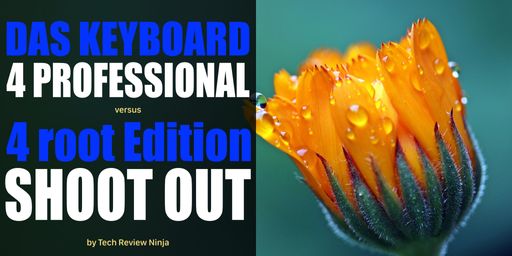
Das Keyboard 4 Professional Summary
Das Keyboards have a reputation for making great quality keyboards that seem to last a lifetime. The Das Keyboard 4 Professional is a high quality mechanical keyboard with a solid set of features for general or office use. It is available with either the Cherry MX Brown or Blue switches. It is a shame that Das Keyboards do not include a backlight, something that is common across most of their keyboards.

A high quality mechanical keyboard with a solid set of features for general or office use. Available with either Cherry MX Brown or Blue switches. Shame no backlight.
- Fantastic build quality.
- Choice of either Cherry MX Brown or Blue switches.
- Mac model available with included Mac keycaps and full macOS support.
- Lack of backlight is disappointing.
- No wireless support.
- Expensive.
- Only available in full size.
Das Keyboard 4 root Edition Summary
Das Keyboards have a reputation for making great quality keyboards that seem to last a lifetime. The Das Keyboard 4 root Edition is a high quality mechanical keyboard with a solid set of features for general or office use. If you do need the USB 3.0 hub of the Professional model, the root Edition is better valuey. It is available with either Cherry MX Brown or Blue switches. It is a shame that Das Keyboards do not include a backlight, something that is common across most of their keyboards.

A high quality mechanical keyboard with a solid set of features for general or office use. Available with either Cherry MX Brown or Blue switches. Shame no backlight.
- Fantastic build quality.
- Choice of either Cherry MX Brown or Blue switches.
- Replaces the USB 3.0 hub of the Professional model with USB 2.0.
- Lack of backlight is disappointing.
- No wireless support.
- Expensive.
- Only available in full size.
Introduction
At first glance, the Das Keyboard 4 Professional and root Edition keyboards look almost identical. Even after a second or third look, you would be hard-pressed to see any differences. However, the root Edition is $20 cheaper than the Professional and on paper is a better value for money.
Das Keyboard 4 Professional
The Das Keyboard 4 Professional is one of my favourite mechanical keyboards. It offers solid and robust construction, a full size layout and a great reputation. Whilst it is not a cheap keyboard, it will outlast your PC and potentially your next one as well. For Mac users, Das offers a model that fully supports macOS including custom keycaps and full function key support. It is hard to find a high-quality mechanical keyboard that fully supports macOS, so hats off to Das for making a specific model.

A mechanical keyboard offers a more tactile and responsive typing experience and is preferred by typists, programmers and gamers. A mechanical keyboard is also typically more durable and offers a choice of different key switches, each providing a different typing feel. This level of customisation and choice is one significant advantage over other keyboard types, such as the typical membrane keyboard. One nice feature of the Das is the ability to choose between 2 different types of key switches, either the clicky typist friendly Cherry MX Blue or the more versatile and tactile Cherry MX Brown. I have a preference for the MX Browns due to their quietness and tactile feel; however, for those not in an open office or pretty more keyboard feedback, the MX Blues offer a great typing experience. Cherry switches are very popular key switches, and whilst there are several high-quality alternatives, such as from Kailh or Gateron, you cannot go wrong with those from Cherry and are rated at 50 million keypresses.
The only real negative for the Das is the lack of backlighting. Many of the keyboards I use and review include a backlight, many with multi-colour RGB lighting. I have become accustomed to a keyboard with a backlight, and the lack of a backlight in the Das was noticeable and caused some miss-keys and fumbling at night.
The keyboard is only available in full size, which might disappoint those looking for a more compact keyboard. If you are looking for a more compact version, the Das Keyboard 4C TKL is available with Cherry MX Brown switches. But still no backlighting!
Looking at other Das keyboards, I prefer this keyboard over the cheaper Das Keyboard Model S Professional. That model only comes with the Cherry MX blue switches and has a plastic top panel construction over the aluminium top panel of the Das Keyboard 4 Professional. However, if you prefer the Cherry MX Blue switches and are not fussed about the case being made from plastic, the Das Model S Professional is quite a bit cheaper and does represent great value for money.
Das Keyboard 4 Root Edition
The Das Keyboard 4 root Edition is described as a minimalist or essential version of the 4 Professional. However, only the USB hub has changed, downgrading from USB 3.0 to 2.0. This is the only difference I found, having the same high-quality aluminium top panel, Cherry MX key switches and full size key layout.

At $20 cheaper, unless you need a USB hub on your keyboard, I see little reason to not choose the cheaper model. I cannot remember the last time I used a keyboard with a USB hub, and do not think it is something I would need. The only use case I can see is for laptop users where the number of USB ports is limited, or only includes USB-C ports and you need to use legacy USB devices.
What is the Same?
Build Quality
The Das Keyboard 4 Professional and root Edition both feature similar high-quality construction. Both feel very solid, and even has the same aluminium top panel of the Professional. The enclosure also includes damping to stop any resonance due to the key presses.
Choice of Cherry MX Switches
The Das Keyboard 4 Professional and root Edition both offer the choice of Cherry MX Brown or MX Blue key switches. The choice of the switch is down to personal preference, each offering a different feel and sound. Whilst there are other switch types available, for typing the Brown and Blue switches are the most popular. All Cherry MX switches are gold plated and have a 50 million key press lifespan.
- The Cherry MX Brown switches offer a good balance between tactile response and noise, making it a good all-round choice.
- The Cherry MX Blue switches offer a tactile response with a noticeable audible click. Perfect for the typist that prefers a typewriter feel.
Media Controls
The Das Keyboard 4 Professional and root Edition both include a large volume knob and dedicated media controls. For Mac users, the media controls also work with the respective Mac functions.
There is also a dedicated sleep button that will sleep your PC.

Extra Long Cable
The Das Keyboard 4 Professional and root Edition both include a long 2-meter cable. The Professional model is made from ABS, where the root Edition cable is braided. I personally like the braided cable that has a softer feel.
Full N-Key Rollover
Rollover is the ability of a computer keyboard to correctly handle several simultaneous keystrokes. With a Full N-Key Rollover (NKRO) keyboard, you can press as many keys as you want and the keyboard will register all of them.

Both gamers and fast typists will benefit from NKRO. Many games require fast and simultaneous keypresses, and missed keys will impact gameplay. Fast typists will be able to achieve greater accuracy and WPM if the keyboard can register all keypresses. NKRO can be turned off, but I have not had a reason to disable it.
Included Ruler!
Okay, perhaps not a market differentiator, but interesting none the less. The magnetically detachable Das Keyboard footbar raises the keyboard up by 4-degrees. Once removed, it can be used as a 16-inch ruler, with markings on both sides.
What is Different?
Not a lot. Honestly, these keyboards are so similar it is a bit confusing why they bother to offer both.
USB Hub
Whilst the Professional model includes a 2-port USB 3.0 hub on the rear of the keyboard, the root Edition is only USB 2.0.

Final Thoughts
The Das Keyboard 4 root Edition Mechanical Keyboard retails for $20 less than the Professional model, whilst only downgrading the USB Hub from 3.0 to 2.0. I personally have never used the USB hub on any keyboard, so this offers a great saving.
If you are looking for a high quality mechanical keyboard, you cannot go past the Das Keyboard 4 root Edition Mechanical Keyboard. Highly recommended.
